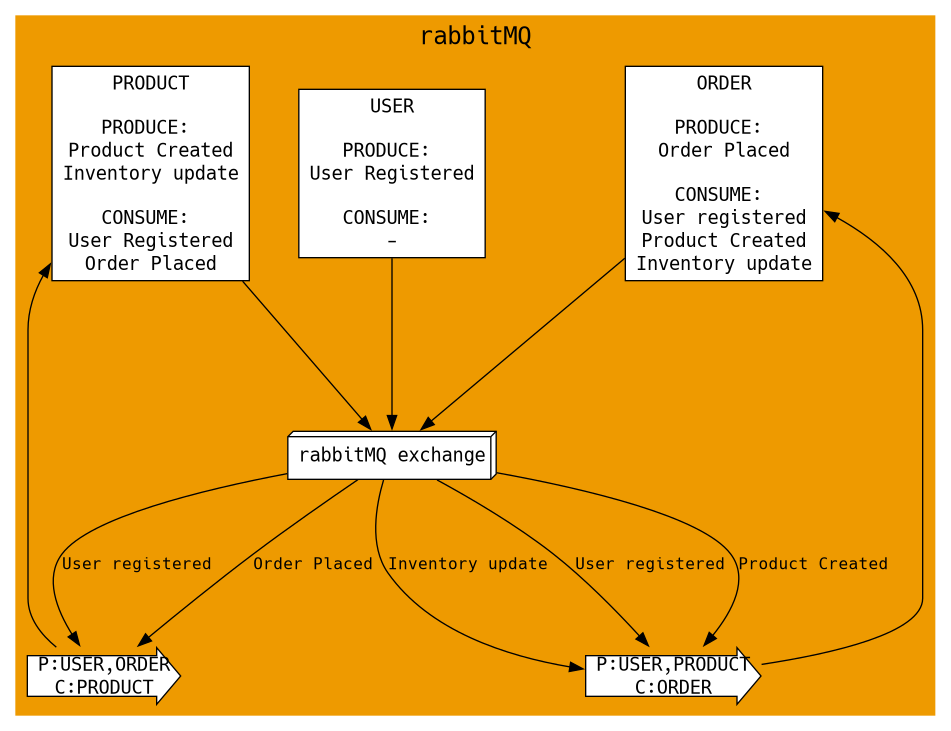This is a monorepo containing code for microservices pertaining to an ecommerce webapp
microservices pertaining to an ecommerce webapp
Installation#
Ensure that you have Golang and Docker installed
Clone and cd into the repo
git clone https://github.com/ary82/microservices.git cd microservicesEither start everything with docker compose
docker compose up -d # Navigate to http://localhost:8080 for GraphQL playgroundOR Only start the dependencies with docker
# Start the dependencies docker compose -f ./docker-compose-dev.yml up -d # Copy the .env cp .env.example .env # Start each service make run-api make run-user make run-product make run-order # Navigate to http://localhost:8001 for GraphQL playground
Description#
This repo contains the following microservices with careful design practices. Their entrypoints are in cmd/ and their logic is in their independent directories in internal/. They use two common packages:
mq(location:internal/mq), contains types needed for data exchange in Message Queuesproto(location:internal/proto), contains.protofiles and generated code for grpc
1. GraphQL API#
This is the GraphQL API that will be exposed to the client, fetching and aggregating data from all three microservices. Uses grpc to interact with the three microservices to fetch and change data.
Supports the following queries:
query {
users {
id
username
email
type # 0 - DEFAULT, 1 - ADMIN
}
products {
id
name
description
price
stock
}
orders {
id
user_id
price_total
quantity
}
}
Single item queries can be made with id argument:
query {
user(id: "ID_STRING") {
id
username
email
type # 0 - DEFAULT, 1 - ADMIN
}
product(id: "ID_STRING") {
id
name
description
price
stock
}
order(id: "ID_STRING") {
id
user_id
price_total
quantity
order_products {
product_id
quantity
price
}
}
}
Following mutations are possible:
mutation {
registerUser(
input: {
email: "EMAIL"
username: "USERNAME"
type: 0 # 0 - DEFAULT, 1 - ADMIN
password: "PASSWORD"
}
) {
id
email
username
type # 0 - DEFAULT, 1 - ADMIN
}
}
mutation {
login(input: { email: "EMAIL", password: "PASSWORD" }) {
token # JWT: put in Authorization Header
}
}
# Only applicable when user is logged in
mutation {
placeOrder(
input: { order_products: [{ product_id: "PRODUCTID", quantity: 1 }] }
) {
id
user_id
quantity
price_total
order_products {
product_id
price
quantity
}
}
}
# Only applicable when user is logged in and userType = 1
mutation {
createProduct(
input: { name: "NAME", description: "DESC", price: 1, stock: 1 }
) {
id
price
name
description
stock
}
}
# Only applicable when user is logged in and userType = 1
mutation {
# type: 0 - INVALID, 1 - ADD, 2 - SUBTRACT, 3 - DELETE
updateInventory(input: { id: "ID", type: 1, number: 1 }) {
success
}
}
2. Users Service#
Handles User registration and Authentication.
Contains the following Grpc methods:
- GetUser
- GetUsers
- Login
- RegisterUser
Sends the following Events:
- USER_REGISTERED
Receives the following Events:
- -
The code in this microservice is structured as:
- UserRepository: DB operations
- UserService: Logic
- UserDomainRpc: Implements the grpc server
3. Products Service#
Handles products catalogue and Inventory.
Contains the following Grpc methods:
- GetProduct
- GetProducts
- AddProduct
- UpdateInventory
Sends the following Events:
- PRODUCT_CREATED
- INVENTORY_UPDATE
Receives the following Events:
- USER_REGISTERED
- ORDER_PLACED
The code in this microservice is structured as:
- ProductRepository: DB operations
- ProductService: Logic
- ProductDomainRpc: Implements the grpc server
- EventConsumer: Consumes Events from other microservices
4. Orders Service#
Handles order placing and fetching.
Contains the following Grpc methods:
- GetOrder
- GetOrders
- PlaceOrder
Sends the following Events:
- ORDER_PLACED
Receives the following Events:
- USER_REGISTERED
- PRODUCT_CREATED
- INVENTORY_UPDATE
The code in this microservice is structured as:
- OrderRepository: DB operations
- OrderService: Logic
- OrderDomainRpc: Implements the grpc server
- EventConsumer: Consumes Events from other microservices
Architecture#
Here’s how everything interacts with each other:
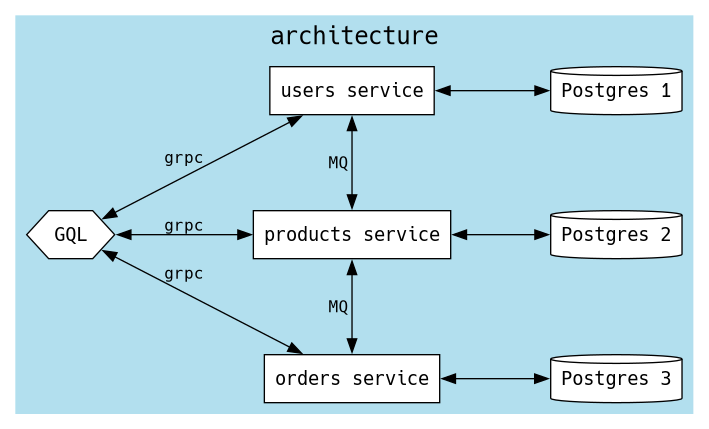
Here’s how the microservices interact with each other and with RabbitMQ: